Materials
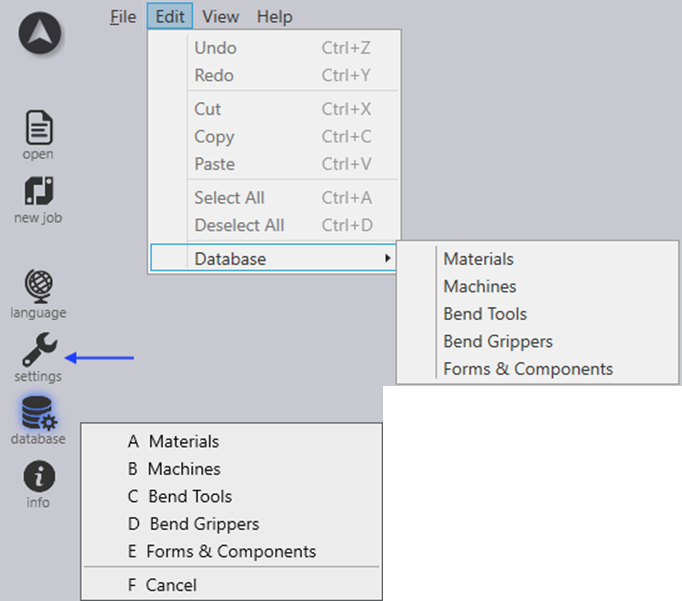
Click materials option from database or edit menu.
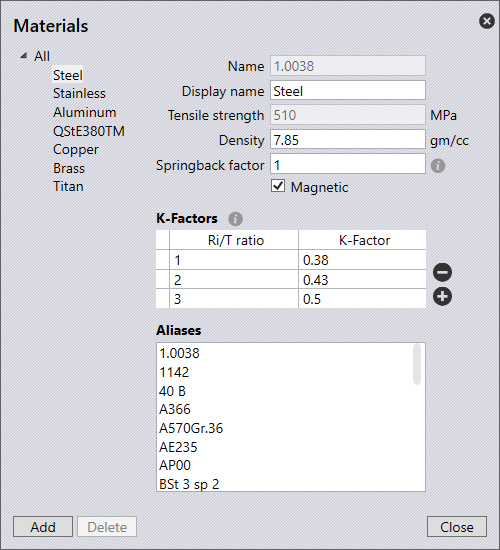
| No | Description | Meaning |
|---|---|---|
1 |
All |
All materials are displayed here. |
2 |
Name |
The designation of the selected material. |
3 |
Display name |
The selected material is displayed under this name. |
4 |
Tensile strength |
This function is used to specify the tensile strength of the selected material. |
5 |
Density |
This function is used to specify the density of the selected material. |
6 |
Spring-back |
This function is used to specify the spring-back of the selected material. |
7 |
Magnetic |
This function is used to set whether the selected material is magnetic. |
8 |
K-Factors |
This function is used to add or delete correction factors 'k' for the selected material. |
9 |
Aliases |
The selected material is also known under this name. |
10 |
Add |
This function is used to add a new materialThe properties can then be specified. |
11 |
Delete |
This function is used to delete the selected materialThis does not work with the standard materials. |
12 |
Close |
Closes the Materials window. |